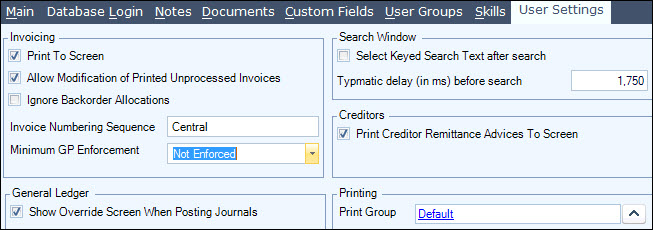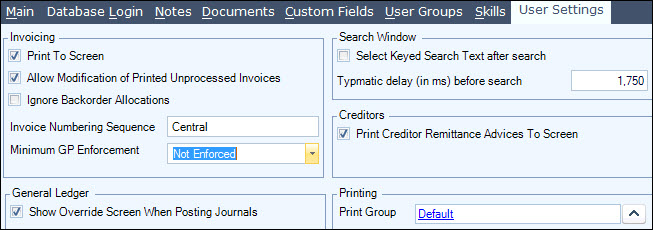User Settings
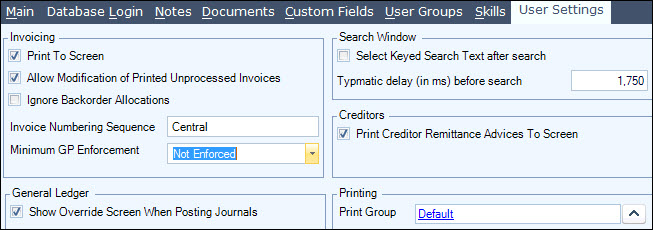
Specific actions that users need access and control over that may vary from user to user are located in the User Settings tab of Staff Maintenance form. Information on each setting is by section:
Invoicing
- Print To Screen - determines if reports display to the screen first or print directly to the printer
- Allow Modification of Printed Unprocessed Invoices - controls whether unprocessed sales orders that have had their invoices printed can be modified
- Ignore Back Order Allocations - allows stock allocated to back orders to be delivered on other sales orders as orders are being entered
- Invoice Numbering Sequence - allows for different invoicing sequencing based on client requirements. Central is the default JIWA 7 setting
- Minimum GP Enforcement - Controls whether a selling price can be changed so that its less than Minimum Sell Price in the Prices tab of inventory as follows:
- Not Enforced - not checking on sell price
- Warning Only - displays a warning with the minimum sell price recommended but does not enforce it
- Enforced - does not permit the sell price to be changed to less than the Minimum See price for that item
General Ledger
- Show Override Screen When Posting Journals - activating any form that will be posting to the General Ledger displays the journal before posting when ticked. The exception to this is Sales Order Processing
Search Window
- Select Keyed Search Text after search - when typing in search criteria additional text appends to existing criteria when un-ticked, and replaces existing text when ticked
- Typmatic delay before search - wait time before starting the search on entered text criteria
Creditors
- Print Creditor Remittance Advices to Screen - review reports before printing or print directly to the printer
Printing
- Print Group - selected from a search window and controls what reports print to what printer for that user
Copyright ©
2012 Jiwa Financials. All rights reserved.
Open topic with navigation